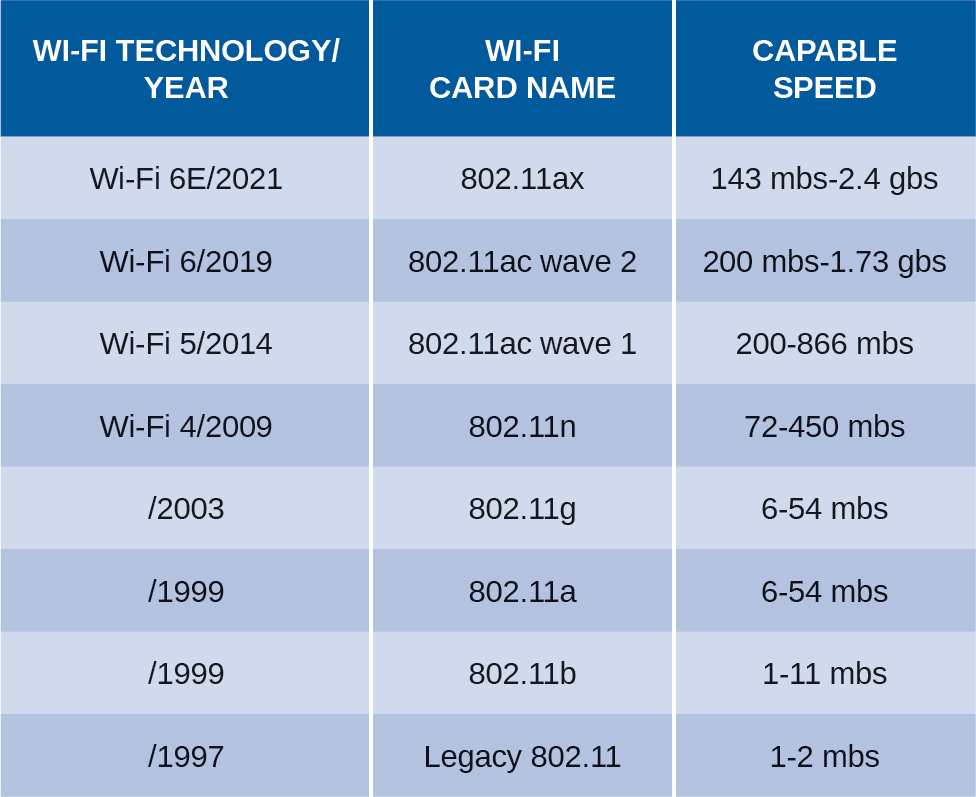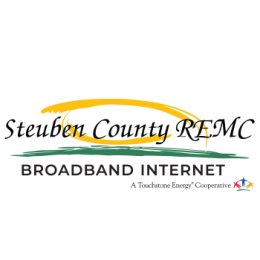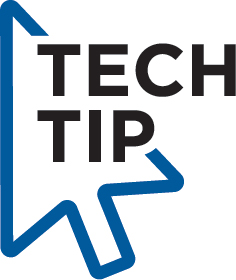
Have you ever connected to Wi-Fi and noticed it was painfully slow, only to switch to another device on the same network and find the speed dramatically better? This difference in speed can often be attributed to the Wi-Fi card in each device. The Wi-Fi card is the final component in a long equipment chain that determines your internet speed. Older Wi-Fi cards use outdated technology, which can result in slower speeds. For example, if you have a 500 Mbps internet plan but your Wi-Fi card can only handle 50 Mbps, you will only experience 50 Mbps on that device.
Wi-Fi cards and speed limits
Imagine you’re driving a car on a highway with a speed limit of 75 mph. However, your car has a governor installed, which is a device that restricts the car’s maximum speed to 60 mph. No matter how much you press the accelerator, your car won’t go faster than 60 mph because the governor limits its speed.
In the same way, a Wi-Fi card in your device acts as a limiter for your internet speed. Even if Steuben County REMC offers a high-speed connection, say 1G, the actual speed you experience on your device depends on the capability of your Wi-Fi card. If your Wi-Fi card can only handle up to 50 Mbps, that’s the maximum speed you will get on that device, regardless of the higher speed available from your internet plan.
This means that the performance of your internet connection is not just about the speed provided but also about the hardware in your device. Upgrading to a newer Wi-Fi card that supports higher speeds can help you take full advantage of your internet plan.
Solutions for slow wi-fi cards
Here are some possible solutions to improve your Wi-Fi speed:
INTERNET SEARCH FOR YOUR WI-FI CARD
Search for your device’s make and model to identify the Wi-Fi card and find troubleshooting tips for slow internet.
UPDATE SOFTWARE
Ensure your device’s software is up to date. Outdated software can cause buffering and slow speeds.
FACTORY RESET
Resetting your device to factory settings can clear the cache and memory, potentially improving speed.
UPGRADE EQUIPMENT
Consider replacing your device with a newer model with an up-to-date Wi-Fi card.
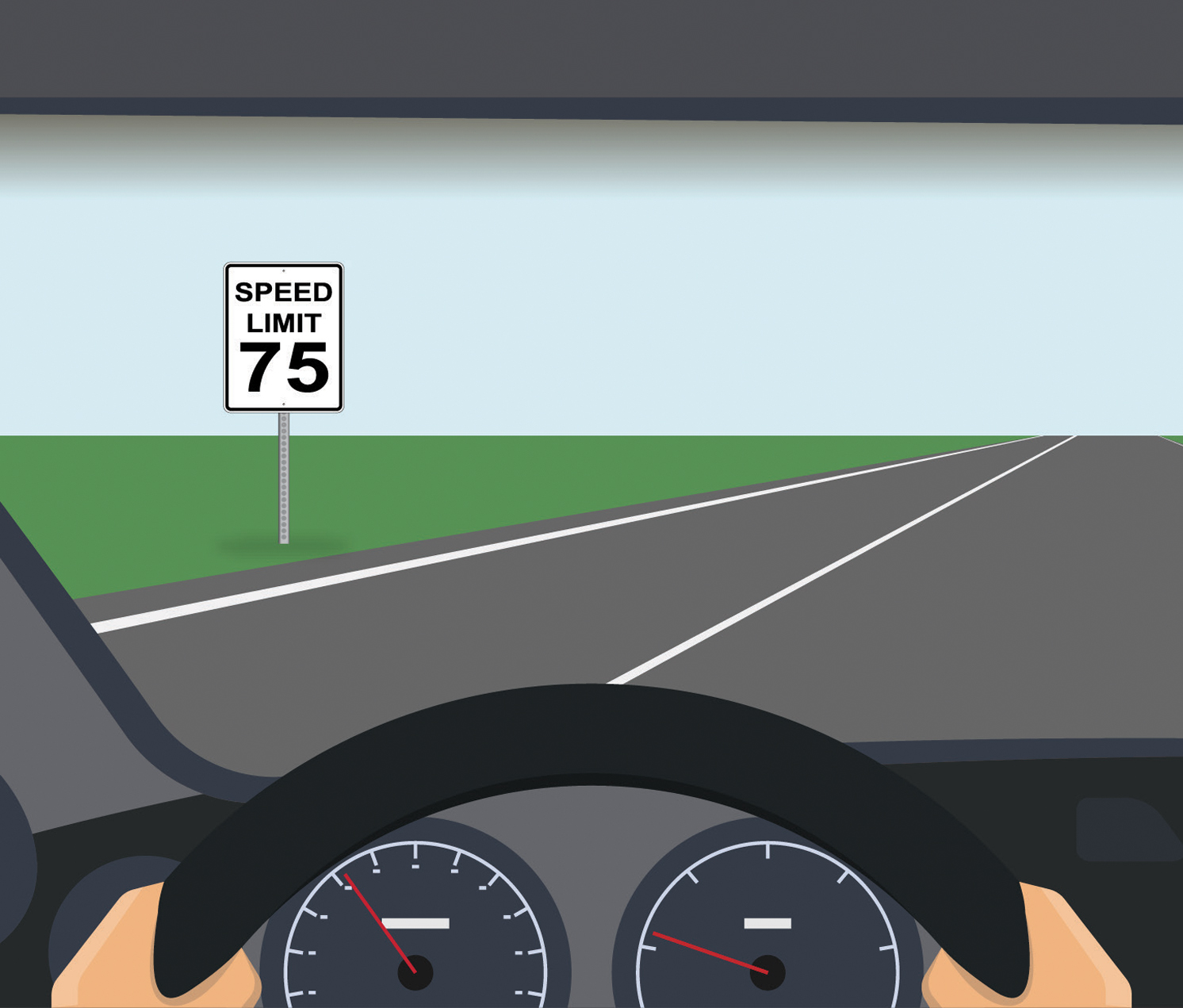
Common Wi-Fi cards and their speeds
Many older Wi-Fi cards are still used in current devices. It’s important to check the Wi-Fi card in your devices to ensure you’re getting the fastest possible speeds with your REMC broadband fiber-optic internet.
By understanding and addressing the limitations of your Wi-Fi card, you can significantly improve your internet experience.